Travel Seamlessly with X Card: Your One-Stop Solution for Payments and Transit
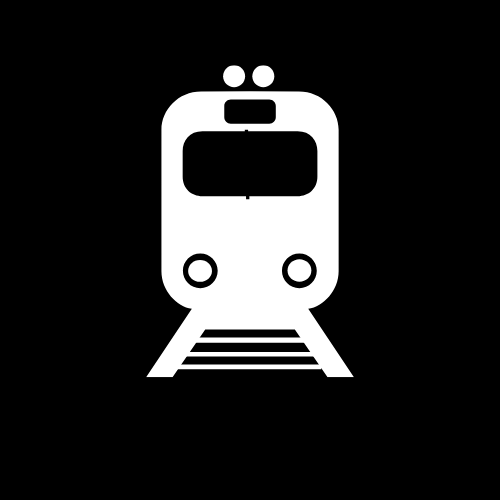
Tired of carrying multiple metro cards? Want a single card for both payments and transit? We’ve got you covered! With X Card, you can now travel across metro stations nationwide using just one card.
How to Get Your Physical X Card
Getting started is easy! Follow these steps to order your physical X Card:
- Load a minimum of Rs 500 onto your X Card.
- Place an order for your physical card through the Anq app.
Once your card arrives, you’ll be able to use it for seamless transit payments across metro stations.
Activating Your Transit Balance
To use your X Card for metro travel, you need to activate its transit balance:
- Enable Tap to Pay: Open your X Card settings and turn on the Tap to Pay feature.
- Activate Transit Balance: Follow the on-screen instructions to activate the Transit (National Common Mobility Card - NCMC) balance.
Adding Transit Balance to Your X Card
Once your X Card is set up, you can add balance to your transit account:
- Press the + button beside your Transit Balance in the Anq app.
- Transfer the required amount from your X Card balance to your Transit Balance. Note: This transfer is not reversible.
Final Step: Activating Your Transit Balance at Metro Stations
After adding money to your Transit Balance, follow these steps to ensure it’s activated for metro travel:
For customers whose physical card was delivered before March 2025:
- Visit any participating Metro Station and go to the Customer Service desk.
- Request the staff to:
- Activate Service Area (Required only for first-time setup) – Ensure you inform them that your card is activated from the bank side.
- Update Your Balance to reflect the loaded amount.
- From the second time onward, you can simply use the Balance Update Machine at the metro station to 'Claim Online Balance' every time you add funds to transit balance via the Anq app.
For customers whose physical card was delivered after March 2025:
- You can simply use the Balance Update Machine at the metro station to 'Claim Online Balance' every time you add funds to transit balance via the Anq app.
List of projects where Transit Balance can be used
Sl No | Project | Type |
| 1 | Assam State Transport Corporation (ASTC) | Bus |
| 2 | Aurangabad Bus | Bus |
| 3 | Bangalore Metro Rail Corporation Limited (BMRCL) | Metro |
| 4 | Brihanmumbai Electricity Supply and Transport Undertaking (BEST) | Bus |
| 5 | Chennai Metro Rail Limited (CMRL) | Metro |
| 6 | Delhi Metro Rail Corporation (DMRC) | Metro |
| 7 | Gujarat Metro Rail Corporation Limited (GMRC) | Metro |
| 8 | Haryana Roadways | Bus |
| 9 | Himachal Road Transport Corporation | Bus |
| 10 | Jammu City Buses | Bus |
| 11 | Kadamba Transport Corporation Limited (KTCL) (Goa Transport) | Bus |
| 12 | Mumbai Metro One Private Limited (MMOPL) (Mumbai Metro 1) Reliance Metro | Metro |
| 13 | Mumbai Metropolitan Region Development Authority (MMRDA) Mumbai Metro Line 2A & 7 | Metro |
| 14 | National Capital Region Transport Corporation (NCRTC) | Metro |
| 15 | Srinagar Smart City Buses | Bus |
| 16 | Uttar Pradesh Metro Rail Corporation (UPMRC) | Metro |
Enjoy Hassle-Free Travel!
With your X Card, you can now travel effortlessly across metro stations without the need for multiple cards. Load, activate, and travel – it's that simple!
Stay connected for more updates on how X Card makes everyday payments and transit easier for you.