🚀 Experimental Launch: UPI on Anq Is Now Live
Brought to you in partnership with Pine Labs
A Smarter, Safer, and More Private Way to Use UPI
UPI has revolutionized digital payments in India—making everyday transactions instant, seamless, and cashless. But with growing convenience comes growing concern: scams, frauds, and even privacy breaches are becoming part of the UPI experience.
At Anq, we believe that speed should never come at the cost of security—or privacy.
That’s why we’re launching UPI on Anq as an experimental feature, built in close collaboration with Pine Labs, our trusted co-brand partner. This launch brings a prepaid-first UPI experience to the Anq ecosystem, powered through the PlusPay app by Pine Labs.
🔐 Incognito UPI for Unique Privacy-Centric Approach to UPI
Unlike traditional UPI flows, Anq splits the transaction process into two separate apps—for a reason:
- 💰 Anq App – Used only to load money onto your prepaid Anq X-Card
- 📲 PlusPay App (Pine Labs) – Used only to make UPI payments from that card
This intentional separation creates a privacy firewall between your real identity and your payment activity.
🧪 What’s Available Now (Experimental Rollout)
With this early-stage rollout, here’s what you can do today:
- ✅ Use your Anq X-Card to power UPI via PlusPay (Pine Labs)
- ✅ Scan & Pay at QR codes, send to UPI IDs, and shop online
- ✅ Receive money from your friends directly to your Anq UPI ID
- ✅ Keep your savings safe—your bank account is never linked
⚠️ Known Limitations (For Now):
- ❌ UPI transactions won’t show in the Anq app yet
- ❌ Inward UPI transfers won’t reflect on PlusPay
- ✅ However, your X-Card balance will always stay updated
We’re working to bring tighter integration and better visibility soon—this is only the first step.
🧭 Two Apps to Secure your money.
This question comes up often—why does UPI on Anq work through two separate apps?
The answer lies in our security and privacy design philosophy.
Here’s the breakdown:
- 🔒 Anq handles your money & wealth: You use the Anq app to load and manage your funds. That’s it. It’s the secure vault that controls how much you spend.
- 🧾 PlusPay handles your payments: Pine Labs’ PlusPay app is where you actually initiate UPI transactions—from a wallet that doesn’t link to your primary bank or your Anq wallet activity.
Why this matters:
- 👀Unlike Google Pay & PhonePe, no single app sees the full picture – Which means more privacy
- 🔗 Your money and your UPI trail stay decoupled – Keeping your financial life compartmentalized and under your control
🚨 New Risk in Digital Banking: Account Freezes
Here’s a growing risk many don’t talk about—your bank account can be frozen or shut down if funds sent to you are later flagged as suspicious.
Banks are under pressure to monitor incoming UPI transactions. If someone with a flagged account sends you money—even unknowingly—you could be caught in the crossfire:
- 🚫 Your account might be frozen without warning
- ⚠️ Investigations can drag on for weeks or months
- 💸 Access to your own savings can be blocked
With Anq’s prepaid-first UPI, this risk is significantly reduced. Your bank account isn’t involved at all. The X-Card becomes your digital shield—keeping your main finances protected from both fraud and regulatory fallout.
It’s like having incognito mode for your payments, while still earning rewards and staying secure.
🚀 Ready to Try It?
Here’s how to get started:
- Complete your Full KYC. (If you can't add more than Rs 10K to Anq A/C, you are not Full KYC. Please go to "Add Money" screen, try to add Rs 10,001 and you will see an option to upgrade your KYC & limits.)
- Download the PlusPay app (by Pine Labs)
- Link your Anq Account inside PlusPay
- Start using UPI—privately, securely, and smartly